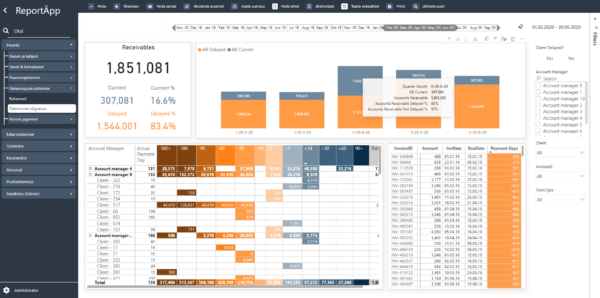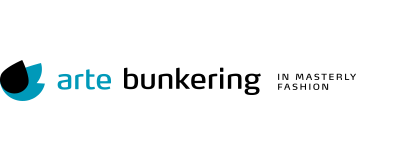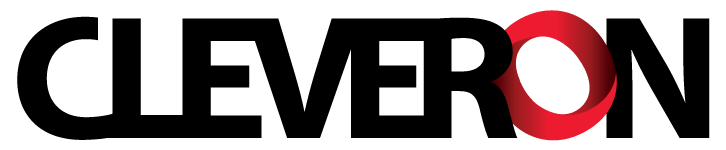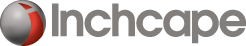OIXIO | Accounts Receivable
How much do customers owe us? Who are the clients that have exceeded their payment deadlines? How many days have they already gone past the deadline? How many invoices are on time?
The accounts receivable report helps accountants and financial managers gain a clear overview of the current status of customer debts and enables the analysis of the aging structure of accounts receivable. The report helps to identify clients whose payment deadlines have either already passed or are approaching. All data can be quickly and conveniently filtered to move from a general overview to detailed information.
.
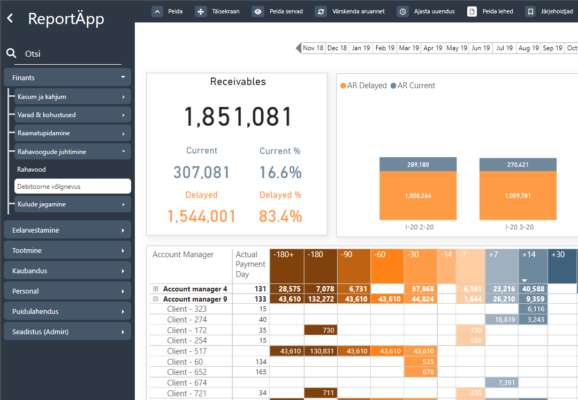
OIXIO BI Product advantages
Always accessible
Active users
Clicks per month
Dedicated BI gurus
Problems
Lack of Overview of Current Debts
Getting an overview of accounts receivable can be very time-consuming and complex, which may result in outdated information. From the perspective of preventing credit losses, it is crucial for a company to have a real-time overview of customer debts.
Limited Functionality of Reports
Standard reports may not allow for convenient filtering based on specific needs. Often, different users have different requirements – for example, a department or account manager may want to see only their customer portfolio.
Excessive Detail and Lack of Focus
A situation may arise where the company has a lot of data, but gaining an overview becomes overly time-consuming. It is difficult to understand which clients or invoices require the most urgent attention.
Solutions
Real-Time Overview
The company can obtain an overview of its accounts receivable status at any time, including the balance of accounts receivable for a specific period down to individual clients. And all this is just one click away directly from the web browser!
Convenient Data Display Filters
The solution offers various filters that allow for quick and easy display of necessary data, such as by department, project manager, customer, and more. There are multiple configuration options tailored to the company’s needs and specifics.
User Friendly Visual Overview
A visual overview with necessary filters and details helps companies monitor customer payment behavior operationally, highlighting the most critical data. This provides account managers with a detailed view at any moment to help keep unpaid invoices within their customer portfolio under control
EXPLORE FURTHER!
Check out sample reports in our gallery—click on the image to view it full screen!
Contact Us

OIXIO Group