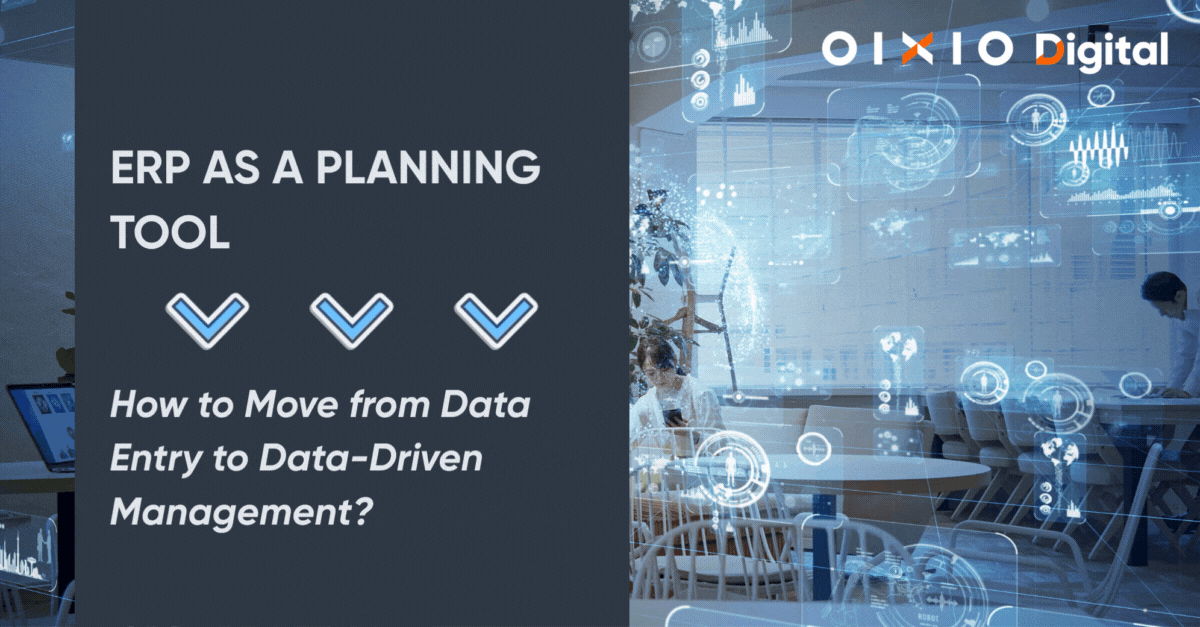Modern ERP systems offer much more than just invoice entry or inventory management. Yet, in many companies, they are often used only for daily operations and accounting purposes.
In reality, ERP (Enterprise Resource Planning) is a comprehensive system for managing company resources, helping to control the entire business – balancing demand and replenishment, keeping inventory under control, and managing purchasing, production, warehousing, and logistics.
ERP consolidates data from various sources, reduces manual work and data duplication, and creates a single source of truth for the entire organization. This means that decisions are no longer made based on gut feeling, but are instead data-driven.
Operational Management vs. Forward-Looking Planning
Twenty years ago, business software was a place where accountants entered data. Today, much of the data entry is automated. The focus has shifted from data entry to planning, and from a narrow operational level to a holistic view.
ERP is not just a data entry platform, but a tool for performance and planning that integrates business processes into a single whole.
ERP acts as the company’s nervous system, collecting all necessary data for making important decisions. This enables a comprehensive overview and makes company management more transparent, faster, and more accurate.
More Efficient Balance Between Demand and Replenishment
ERP analyzes orders, production capacity, inventory status, and delivery schedules, providing recommendations on how to balance these factors. Planning means constantly seeking a balance between demand and replenishment to ensure cost-effective management.
If a company has high turnover but inefficient use of working capital, the root cause often lies in poorly planned inventory. ERP helps prevent such bottlenecks by reducing excess inventory and optimizing delivery and production schedules.
An effective planning system helps to:
- Avoid overproduction and excess inventory
- Reduce manual calculations
- Ensure demand is efficiently covered
- Maintain high customer satisfaction and keep costs under control
ERP as a Comprehensive Management System
ERP is not just accounting software, but a business management tool. In Estonia, ERP implementation often focuses on individual functionalities (e.g., sales invoice entry or inventory management), while in Scandinavia and Germany, ERP implementation starts with mapping end-to-end processes, as a holistic view is essential for smart planning functionality.
Effective planning is only possible when the company is viewed as a unified whole, and an end-to-end perspective is one of ERP’s key strengths.
Approaching ERP by individual functionalities means implementing from the bottom up. Better results are achieved by implementing from the top down – from the whole to individual processes.
How Does Planning Work in ERP?
ERP helps plan the entire production process from start to finish – from demand forecasting to delivery. The system analyzes orders, production capacity, inventory status, and delivery deadlines to find the most optimal way to organize work.
If the production setup is time-consuming, the system recommends optimizing product batches to reduce changeovers and increase efficiency. At the same time, the system considers constraints such as warehouse capacity and customer acceptance capabilities to avoid overproduction and excess storage costs.
MPS and MRP
The ERP planning system is based on two pillars – MPS (Master Production Schedule) and MRP (Material Requirements Planning), which are closely related but serve different purposes.
- MPS, or the master production plan, focuses on planning finished products – what, when, and how much to produce according to actual and forecasted demand. This ensures that customer orders and forecasted demand are covered and that production capacity is optimally utilized.
- MRP, or material requirements planning, calculates which semi-finished products, components, and materials are needed for production. This ensures that the necessary materials are available at the right time, in the right quantity, and in the right place. MRP is calculated only for products not included in the master production plan.
Both systems use the same logic: they compare what is needed (demand) and what is available or incoming (replenishment). Therefore, it is crucial that production parameters such as product information, process setup, and inventory status are accurately reflected.
Based on this, the system provides action recommendations – for example, creating a new production order, modifying or canceling an existing order. An order can mean a purchase, production, assembly, or transfer order.
Ideal Planning Starts with Configuration
The quality of planning in ERP depends on how well the demand and replenishment processes are configured.
On the demand side, it must be determined whether products are planned only based on orders or also on forecasts. On the replenishment side, all supplier and production unit conditions must be set: how far in advance to order, minimum quantities, delivery times, and contractual constraints. Each supplier, whether an external partner or an internal production unit, operates according to its own rules, which form the basis for ERP to create an accurate plan.
Therefore, planning cannot be treated as a standalone function; it is part of an end-to-end approach that views business units and processes as a unified whole.
In addition to planning, demand forecasting is often used, but this is technically a separate stage, usually utilizing ML and AI solutions. Forecasting helps estimate future demand, while planning works with existing resources and actual orders, taking forecasts into account if necessary.
Creating a Production Plan
In ERP, there are two calculation methods for creating a production plan: regenerative planning and partial plan update.
- Regenerative planning recalculates the entire database production plan, providing the most accurate result but requiring significant computing resources. In large manufacturing companies, this can take up to 8 hours.
- Partial planning recalculates only the data that has changed since the last calculation, such as order quantities, forecasts, or changes in production or purchase orders. This is an operational plan that requires less computing power and is suitable for daily use.
In sectors with large production volumes and 24/7 operations, a combination of these two methods is the best solution – daily partial plan updates and a full production plan generated weekly. This combined approach keeps the planning process optimal and ensures that production, supply chain, and deliveries function even under heavy workloads.
Such a combination ensures that the production plan is up to date without hindering daily production capacity.
Setting Planning Parameters
Accurate planning parameter configuration is one of the most important stages in ERP implementation, as these control when, how much, and how goods are produced or ordered.
Inventory can be divided into three categories:
- Category A items require precise planning – characterized by short shelf life, limited availability, or specific delivery and production requirements. These are often planned based on orders.
- Category B and C items are planned on a reorder basis – when inventory falls below a certain level, the system automatically creates a reorder. For category B items, a lot-for-lot method is also used.
Too complex a setup at the start of ERP implementation can lead to resistance and distrust, as employees may not understand why the system makes certain recommendations.
Therefore, it is advisable to start with a simpler setup model, such as the lot-for-lot approach. As users understand how the system creates plans, their trust grows, making it possible to move on to more detailed and automated solutions.
Microsoft ERP Solutions
The Microsoft ecosystem offers two powerful ERP solutions that cover the needs of most companies:
- Dynamics 365 Business Central is suitable for medium-sized manufacturing and trading companies.
- Dynamics 365 Finance & Operations is designed for international groups and large enterprises.
Previously, customizing software to company’s needs required bespoke solutions from developers. Today, ready-made applications with necessary functionalities are available, making implementation much easier and often more resource-efficient.
For Business Central alone, there are over 5,000 add-ons, ranging from small to large vertical solutions, including industry-specific solutions for wood, food, and chemical industries.
For wood industry companies, OIXIO Timber has been developed, compatible with Business Central, supporting log and sawn timber management, package management, and logistics.
The Role of Machine Learning in Planning
Microsoft ERP solutions also include AI-based predictive models that can forecast demand, sales, and inventory. By supplementing these with Azure tools, even more accurate forecasting models can be created.
Whereas forecasts previously relied mainly on regression and correlation analysis in Excel, today, machine learning tools perform the same tasks much more easily and quickly. Using machine learning, ERP can successfully replace a data scientist, finding the best combinations and testing different scenarios.
Smarter Planning Increases Productivity
In many Estonian companies, standard ERP planning is either unused or replaced by a custom solution that is complex or inefficient.
Looking at the big picture, it is now more reasonable to prefer the standard planning capabilities of ERP, which are supported by the manufacturer, continuously developed, and suitable for various industries.
The focus should be on the end-to-end view – the company’s overall process – rather than developing individual data entry functions.
Statistics show that the average productivity of Estonian companies is only 77.5% of the European average. Smarter planning and data-driven management could help close this gap or even surpass the European average.
We Help Your Company Move from Data Entry to Holistic Planning
ERP is not just data entry software, but a planning tool that helps manage company resources, increase efficiency, and boost profitability.
The new Microsoft Dynamics 365 Business Central and Finance & Operations solutions offer much broader capabilities compared to previous versions (NAV and AX) and integrate seamlessly with the entire Microsoft ecosystem, including Power BI business analytics solutions.
We help you choose the right ERP solution for your company, configure planning parameters, and implement best practices to ensure that planning supports your business processes.
If you are ready to put your data to work and move from data entry to data-driven management, contact us.
What is ERP?
- ERP, or Enterprise Resource Planning system, is a comprehensive cloud-based platform for managing manufacturing and trading company processes.
- ERP supports all core company functions, from finance and accounting to HR, supply chain management, and production.
- ERP enables tracking of production, logistics, and financial workflows and stages, ensuring real-time transparency and a reliable data source for decision-making.
- ERP acts as the company’s nervous system, collecting all necessary data for making important decisions.
- ERP solutions are suitable for small, medium, and large enterprises and can be tailored to your company’s needs.
Contact Us

OIXIO Group